 |
The SwitchHelp Site was designed for the 2012 Switchover. The Switchover is not complete, so this site is no longer maintained. We keep it live as it still may contain some useful historial information. See SwitchHelp Index for a list of all pages. |
How do I switch to Digital TV?
The UK Digital Switchiver is now complete. This means that BBC1, BBC 2, ITV, Channel 4 and Channel 5 are not available via a TV aerial without a digital TV or set-top box.
If you haven’t made the switch to digital TV yet, here is some advice on the options to you, now that the switchover is complete.
What are the options?
If you don’t have a digital TV service yet, there are four options:
- Freeview – This uses a TV aerial (in most cases your existing TV aerial will be fine). You will need a Freeview receiver. New TV sets have these built-in, otherwise you’ll need to buy a set-top box for around £20. With Freeview, there is no subscription. for details on how to watch Freeview, see our Freeview basics guide
- Satellite TV – You will need a satellite dish and a decoder box. Sky offers the widest choice of TV channels, but you’ll need to pay a monthly subscription. Alternatively, there’s a free-to-view satellite service called Freesat. More: Satellite TV Basics
- Cable TV – If your house is in a Virgin Media area, you can get Digital TV, phone and Internet on subscription using their cable network. More: Virgin Media Basics
- TV over Internet -In some cases, you can watch TV over the Internet, either on a computer, or on a TV connected to a special set-top box
|
CHEAPEST OPTION: Freeview
Buy a Freeview box from £20 from Currys, Tesco and Argos More information, plus help: See our Freeview Page |
What do you need to do?
- Pick one of the options listed above
- Purchase the appropriate receiver – the cheapest option is to get a Freeview box
- Connect a Digital TV receiver to your TV
Remember: As well as your main TV set, you also need to consider other TV sets in the house, portable TV sets, as well as any video recorders or DVD recorders that you may have.
Other Links:
- Digital Switchover Checklist – How ready are you?
- Digital Switchover Day – What you need to know
- Why are we switching? – Understanding why we need to switch

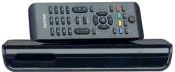 If you have a decent TV aerial, Freeview is likely to be the cheapest option. Here’s what you need to know:
If you have a decent TV aerial, Freeview is likely to be the cheapest option. Here’s what you need to know: