 |
The SwitchHelp Site was designed for the 2012 Switchover. The Switchover is not complete, so this site is no longer maintained. We keep it live as it still may contain some useful historical information. See SwitchHelp Index for a list of all pages. |
Converting a TV and Video Recorder for Freeview
This is one of our more commonly-asked questions:
"I have a TV and a video recorder, which I don’t want to replace. How can I use these after the Digital Switchover?"
First of all, we are going to make two assumptions:
- You want to watch TV using a TV aerial and no subscription – This service is called Freeview
- You want to be able to watch one TV channel whilst recording a different TV channel
In this situation, you will need two Freeview receivers – one for the TV set, and one to connect to the video recorder. Freeview boxes are available from around £25 at Currys and Argos
Here is a basic diagram of how it would connect together:
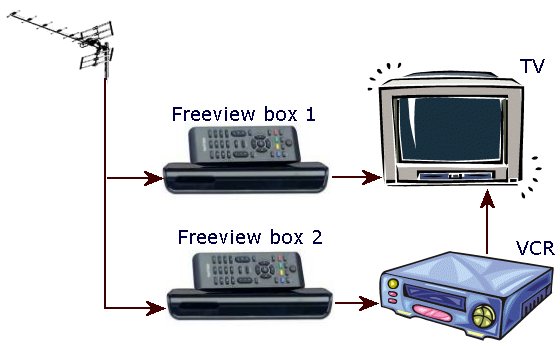
Instructions
Both Freeview boxes need to be connected to the TV aerial (you may need an aerial splitter)
If your TV and Video recorder both have two SCART sockets:
- Connect "Freeview Box 1" and the VCR to your TV using SCART leads
- Connect "Freeview Box 2" to the VCR using another SCART lead.
- Recording: You will need to set the VCR to record from "Line In"
- Watching TV: Set your TV to the Line In feed (may be labelled AV1 or AUX1)
- Watching Video: Set your TV to the other Line In feed (may be labelled AV2 or AUX2)
If either your TV or your video only has one SCART socket:
- Connect "Freeview Box 1" to your TV using a SCART lead
- Connect "Freeview Box 2" to the VCR using another SCART lead
- Connect the VCR to the TV using a standard co-ax aerial lead. You will need to set the VCR to record from "Line In". You will need to tune the TV in to the channel number of the video recorder
- Recording: You will need to set the VCR to record from "Line In"
- Watching TV: Set your TV to the Line In feed (may be labelled AV or AUX)
- Watching Video: Tune your TV in to the channel number of your video (it appears as a TV channel, not via the Line In)
Alternatives
Having to use two boxes like this isn’t ideal, as you will end up with four remote controls. If you prefer a simpler solution, consider getting a Freeview PVR (Personal Video Recorder). These record onto hard-disk, not tape. Advantages include:
- Models with "twin tuners" can record one Freeview channel whilst you watch another
- They record hundreds of hours of TV without tape
- They have Series Link, so you don’t miss episodes of your favourite shows
|
We Recommend: The Humax PVR9300 This can record two Freeview channels, hold up to 160 hours of telly, and has an eight day programme guide. For a full review and prices, see the Humax PVR9300 Reviewed site
|


