New-look Sky+ Guide Rolls Out
Sky is in the process of rolling out a new-look Sky Guide interface.
Our Amstrad Sky+ HD box received an over-the air update last night. If the update has not yet reached your Sky+ box yet, here are a couple of screenshots of what you can expect:

The new-look Sky Guide on a Sky+ HD box
The interface is more sleek than the old, and by using a slightly smaller font, it’s possible to see more channels and recordings listed, with given the number of channels, is surprisingly helpful.
And here’s the refreshed new-look “Sky+ Anytime” screen:

New-look Sky Anytime View
There’s not much new in the way of functionality, but what has been added is very useful. It’s now possible to view your Sky+ recordings using tabs, so you can view all of your movies in one view, or see a list of what you’ve not watched yet. Tabbed filtering does seem pretty helpful, especially if you have lots of recordings.

Updated Sky EPG Recordings Screen
The other new feature is Quick Links – You can get to this by scrolling along the genre selector, say to the “Entertainment” tab. Here, you get fast access to a list of channels, recordings and on-demand content in that category, plus the opportunity to perform a category search:

The new Sky EPG Quick Links Screen
The refreshed interface does look rather impressive, and it feels very smooth and responsive.
In case you’re missing it. here’s a reminder of how the EPG looked before the changes:

The old Sky+ Guide 2011 Layout, just for old times sake
Sky Random Hacker
Oddly, it looks like the option to view the EPG and software version number seems to have been removed. We did find something of interest though… under “Software” is a 91 page software agreement. If you’re bored enough to scroll to the last page, you’ll find this gem:
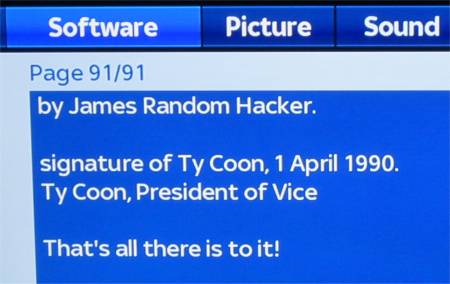
The Updated Sky EPG Software Screen, with a Random Hacker
It seems like “James Random Hacker”, President of Vice, has had a hand in the Sky Guide interface… that’s all there is to it, apparently.
Any comments on the new guide? Please add your feedback in the box below.
Tab to a category


Comparing Sky and Virgin Media helps…
My Sky+ HD box was upgraded with the 8 channels shown in the TV GUIDE. Some of the upgraded Sky+ Planner categories helped while I had my Sky subscription with the timeshift and recording options enabled. Once all the recordings were deleted and the contract ended, it seemed that the upgrade wasn’t as important for me.
I switched off Sky+ Anytime and now use the Sky+HD box for the free to air channels being upscaled via the HDMI cable to the HD TV. Once the temporary timeshift is switched off, you’ll certainly miss it, but who wants to pay £10 for just recording the free channels or £20+ a month for a minimum Entertainment package?
New customers being offered £100 Shopping vouchers discount still means having to pay about £250 a year to get Sky’s minimum package and that’s not going to get the Childrens/Kids channels, so many will pay out closer to £300 a year with that £100 incentive. After that, it’s going to be £300+ a year on top of a TV Licence.
While I appreciate all the advances Sky introduced, long term customers lose out. I opted for the Virgin Media Tivo box with 500GB recording instead, plus 175 XL channels, including the 23 HD channels, rather than pay an extra £10 a month for upto 60 of Sky’s HD channels. I’d rather get the Sky Movies film channels instead of the Sky HD channels anyway.
It helps to visit family and friends’ homes to compare different set top boxes and what services the boxes provide. I like the Tivo offering a wide range of Catchup TV as well. So shop around for short term offers as well as long term options. More info on the forum:
http://tinyurl.com/rthome
At least with Sky, you keep the set top box at the end of a 12-month contract, that’s how I have a Sky box and a Sky+ box and a Sky+ HD box. Sky Multiroom cost me an extra £10 a month using up the hard drive spaces eg 160GB and 250GB, but the Tivo 500GB box alternative worked better for me, so I added getting a V+ HD box even if just as a multiroom alternative with no recording options. Maybe you’ve seen the VM TV adverts with upto 60MB Broadband? So there’s quite a lot to consider nowadays.
Hi – in your picture of the old layout, you have the space at the top with the mini pic. We didn’t have that. Is it possible to get rid of that with the new setup?
Yes, from Options > Customise > Mini TV Screen
No you won’t! According to the Sky website: –
‘Expanded mode’ has been removed. We have updated the design of the TV Guide so that you can see more channels on screen whilst still taking advantage of the Mini TV.