We take a look at Sky’s online live TV and video-on-demand service, Sky Player.
Note that the Sky Player has been superseded by the Sky Go service. See our Sky Go page for details on the new service.
Sky Player launched as Sky’s way of letting you watch Sky TV channels without the need for a satellite dish, a set-top box or a long-term subscription to Sky. It was replaced by Sky Go in 2011.
Sky Player and now Sky Go get TV content over the Internet. You can watch on a PC, Mac, X-box or using some set-top boxes.
With Sky Player, you can watch content from over 30 digital TV channels, including Sky 1, Sky Living, Sky Atlantic, various Sky Movies channels, GOLD, MTV, Sky Arts, Sky Sports, Eurosport, ESPN, Sky News, National Geographic, History, Eden, Crime, as well as kids content from Cartoon Network and Disney.
If you already subscribe to Sky TV, some of the services offered on the Sky Player are free.
If you’re not a Sky subscriber, you can subscribe for as little as one month to watch channels live online, with a selection of programmes included to watch on demand. If you’re not interested in subscribing, you can sign up for a free account, then watch TV shows on a pay-to-view basis without any subscription commitments.
To try Sky’s online TV service, go to sky.com/shop/tv/sky-go
Live TV with Sky Player
With the Sky Player, you can watch live TV, with channels including: Sky 1, Sky Atlantic, Sky Living, G.O.L.D, Sky Sports, Sky Movies, MTV, British Eurosport, ESPN, ESPN Classic, National Geographic, MTV and Sky News.
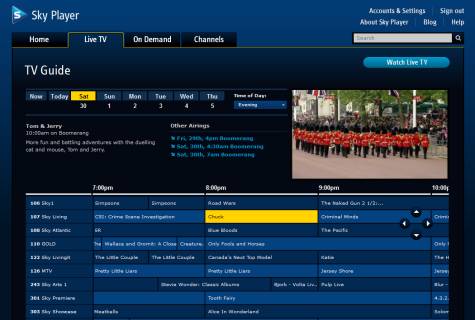
Sky Player in action on a PC
On Demand TV with Sky Player
Download and watch a wide choice of content from Sky, including:
- Sky Movies and Sky Box Office
- Sky 1 shows such as Lost, 24 and Heroes
- Sports (Sky Sports and ESPN)
- Documentaries from channels such as National Geographic
- Kids shows from CBBC, Baby TV and Cbeebies
How do I use Sky Player?
You can access Sky Player on a PC or on a Mac. Here’s how:
- With a Web browser – No special software to download, you can watch live TV, or stream shows, sport and movies on-demand, all from your browser – Go to sky.com/shop/tv/sky-go
- Alternatively, download special Sky Player, for extra features such as offline viewing and programme bookmarking. (PC-only)
Sky Player on your TV?
If you want to be able to watch Sky content from the Sky Player on your TV, and not on a computer, the service is available on the following TV platforms:
Sky Player on Games Consoles?
You can also access the Sky Player on a Microsoft Xbox 360. You will need a Sky Player and an Xbox LIVE Gold subscription to watch Sky Player content on your Xbox.
To get Sky Player, go to ‘Video Marketplace’ in Xbox LIVE. You’ll also need to sign up at sky.com/shop/tv/sky-go
Useful Links
- Satellite TV on a PC – Hook up your Sky box to a PC
- Catch-up TV services – Help with TV shows you’ve missed recently
- TV over Internet – A look at what TV services are available over the Internet in the UK.
- Video on Demand – Who needs a TV listings service? TV when you’re ready.
- On your PC – How to get TV and radio on your PC.