Sky offers the widest choice of TV channels in the UK. Here, we look at the various services and options offered, to help those of you considering signing up to Sky’s service.
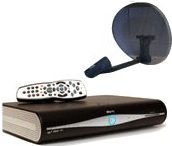 What Sky offers:
What Sky offers:
Sky offers the largest number of digital TV channels in the UK, and the largest number of HD channels around. It also offers an unrivalled movies and sport service, and the award-winning Sky+ recorder.
Sky’s available to 98% of the UK, and obviously, you’ll need to get a satellite dish fitted to enjoy Sky. Once installed, you’ll get hundreds of digital TV and radio channels, many in stunning HD.
With Sky Digital, you’ll get some top TV channels, such as: Sky One, Sky Atlantic, Fox, Sky Living, G.O.L.D, Disney, Cartoon Network, MTV and Universal. There’s also a huge choice of movies, plus Sky Sports, Sky Sports, ESPN and Eurosport.

Sky has two main viewing packages, with prices starting from £21.50 per month. Extra channels, such as Sky Movies and Sky Sports can be bolted on separately.
For more on Sky, plus channels and prices, see www.sky.com/shop
How do I get Sky Digital?
 To get Sky, you’ll need to have a satellite dish and a Sky+ box installed at your home. You’ll need to sign up to either the basic ‘Entertainment’ package of channels, or the ‘Entertainment Extra’ package.
To get Sky, you’ll need to have a satellite dish and a Sky+ box installed at your home. You’ll need to sign up to either the basic ‘Entertainment’ package of channels, or the ‘Entertainment Extra’ package.
You can order Sky online – when you book, you arrange an installation appointment (including Saturday and Sunday installation). One of Sky’s engineers will turn up and install the Sky dish and digibox, connect it all to your telly, and set everything up for you.
|
What does Sky offer?
 Here’s our summary of Sky’s main features:
Here’s our summary of Sky’s main features:
- Hundreds of digital TV and radio channels – Far more channels than you’ll find on cable TV or Freeview. See Sky’s packages.
- On-screen TV guide – Sky’s Electronic Programme Guide, with 7 day planner (pictured)
- Sport – Unrivalled sports coverage with four Sky Sports channels, Sky Sports News, plus Eurosport , ESPN, Racing UK and attheraces. Sky’s a must for football, rugby and cricket fans.
- Movies – Sky has 10 main movie channels, and two Sky Cinema channels, as well as a whole range of Sky Box Office pay-per-view films
- Extras: Sky offers the widest choice of High-definition content in the UK, as well as their revolutionary Sky+ digital video recorder, the UK’s first 3D channel and the Sky Anytime on-demand service.
Sky’s channel lineup
When you sign up to Sky, you need to select either the basic ‘Entertainment’ package of channels, or the ‘Entertainment Extra’ package of channels. There are optional “premium packs” (such as Movie or Sports channels). You’ll also get a number of free-to-view channels as well.
The channel packs are:
- Entertainment: Including Sky One, Sky Atlantic, Universal, G.O.L.D, SyFy, Fox, Quest, TCM, MTV, Dave, Home, Sky News and Sky Living
- Entertainment Extra: All of the ‘Entertainment’ channels plus channels such as Discovery, National Geographic, History Channel, Yesterday, Discovery Home & Health, Disney, Cartoon Network, British Eurosport and ESPN Classic
Full details of Sky’s channel packages at sky.com/shop/tv.
| Got a question?
Thinking of getting Sky Digital, and have a question? Contact us |

Sky’s on-screen programme guide (From Sky+HD box)
What is Sky+?
 The Sky+ PVR combines a satellite receiver with a hard-disk recorder that lets you record 180 hours of programmes and movies.
The Sky+ PVR combines a satellite receiver with a hard-disk recorder that lets you record 180 hours of programmes and movies.
The Sky+ box allows you to watch one satellite channel while recording another , and pause/rewind live TV. Sky+ supports Series Link, so you don’t miss an episode of a series you’re following.
The hype is actually true… Sky+ will change the way you watch TV. You can even use your mobile phone or web browser to set programmes to record.
Sky+ is available directly from www.sky.com. More in our dedicated Sky+ section.
Free-to-view Satellite
If you like the idea of the extra channels, but don’t fancy paying the Sky subscription, there are some other options:
- Freesat – This service launched in May 2008.
You need a satellite dish (£80 typical installation), and to pay a one-off cost for the box (from £50), and then you’ll be able to receive around 100 TV and 30 radio channels without a subscription. More on our Freesat page - Freesat from Sky. Around 240 free-to-view channels for a one-off payment of £175 to Sky, with the option to subscribe to premium channels later.
- Free to air – A number of digital TV and radio channels can be viewed on a satellite receiver without a subscription or a card. For a list of the free channels that can be viewed with a Sky dish and decoder without subscription, see Sky Free-to-air.
Details on our Free to view satellite TV page.
Can’t get Sky? 98% of the UK can get satellite TV, but if you can’t get a Sky satellite dish where you live, or don’t want to pay for Sky, see our page of digital TV options.
|
Got a question on Sky Digital? Need help setting up Sky? Take a look in our Sky FAQ, or ask in our Sky TV forum
|
Useful Sky Links
- Sky F.A.Q – Help and advice on general Sky issues
- Sky+HD – More information on the service that offers the largest number of HD channels in the UK
- Sky+ – Sky’s powerful, and hugely popular digital recorder
- FrequencyCast Podcast – Discussion of what’s new with Sky and Sky+ in our regular free online radio show
- Sky Digital forum – Talk about Sky’s Digital TV service and ask other users for advice on getting more from Sky

 Latest Sky Offer…
Latest Sky Offer… 
When recording programmes from Sky television (all have the same title e.g. Benidorm ). Instead of having several headings and several ‘boxes’ of the same title, would it be possible to lump them all together under one heading, with all the episodes following on after each other, instead of being spread all over.
Thanks for any advice.
Ian Shard
How do I find Radio4 extra? I can see all the other radio channels but not this one.
Sky have just changed my old box to a newer wireless enabled one. The old box had several aerial slots on the back and the tv in the adjoining room got its aerial from one plugged into the old sky box.
With the new box installed there are no spare aerial sockets and so I was told to get an IOU adaptor and put it into the I/o slot on the back of the box.
I bought an I/O modulator from Maplins today after explaining this – but it doesn’t work.
Is there any way I can make it work like the old box and connection. I don’t particularly want to watch Sky in the other room but do want to watch normal channels like BBC. The tv in the other room is also linked to BT vision and now says there is no aerial input although the internet connection is working and I can get On Demand etc.