If you’re signed up to Sky’s digital TV service, you may be considering connecting Sky to other rooms in your house. We explain the options.
Watching Sky in multiple rooms…
If you’re considering getting Sky in different rooms of your house, there are basically three ways you can do this:
- Connect your Sky box to a second TV with high-quality co-ax aerial cable, or
- Connect your Sky box to a second TV with a wireless video sender, or
- Get an extra Sky box for the second TV set
Next, we’ll explain all of the options:
Option 1: Connect your Sky Digibox to a second TV set with aerial cable
 Upside: With this option, you won’t need to get an extra set-top box, or get an extra subscription to Sky.
Upside: With this option, you won’t need to get an extra set-top box, or get an extra subscription to Sky.- Downside: You have to run an aerial lead through your house to the other TV.
- Downside: A Sky box can only display one thing at a time. You will only be able to watch whatever the main Sky box is showing (i.e. you can’t watch one Sky channel in one room, and a different Sky channel in another).
For this option, you will need to run co-ax aerial cable from the back of your Sky box to the back of the second TV set. Ideally, you should try to use high-quality double-screen co-ax aerial cable to reduce interference.
You can buy extension kits in different lengths at Maplin and Argos. See below for an example of an extension kit.
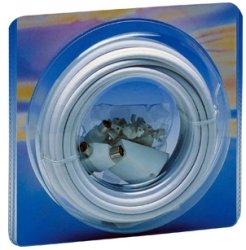
Pictured: TV aerial extension kits (15 or 25 metres) under £20 from Maplin.co.uk
If you don’t want to use an aerial extension kit, you will need to use a suitable length of co-ax aerial cable, a bag of cleats to nail the aerial cable to your skirting board and a co-ax aerial plug for each end.
Once you have the aerial lead in place, on the back of the Sky box, you will find two aerial output sockets, labeled RF1 and RF2. Connect one end of your aerial extension lead to the RF2 socket, and the other end to the second TV set.

The RF2 socket at the back of a Sky+HD box
With the connection in place, the last step is to tune the second TV into the output of the Sky box. By default, your Sky box should be broadcasting on Channel 68, so tune a spare preset on your telly to that channel, and you should be in business.
More than one TV? If you want to connect to more than one TV, consider a splitter or booster:
 Aerial Splitter. Handy for splitting a single aerial to feed two TVs. Available from Maplin |
 Aerial Booster with multiple outputs, handy if you get signal loss over a long cable run. Available from Maplin |
Problems?If you can’t tune your TV in, or you need to change the default channel number that the Sky box uses, you can check the RF output settings from a hidden menu option on your Sky box:
Also note that if you’re feeding to lots of TV sets, or have a very long cable run, you may need either a splitter or booster to allow you to split and amplify the aerial co-ax output, without too much quality loss. |
|
Option 2: Connect your Sky Digibox to a second TV wirelessly
 Upside: With this option, you won’t need to get an extra set-top box, or get an extra subscription to Sky.
Upside: With this option, you won’t need to get an extra set-top box, or get an extra subscription to Sky.- Downside: A Sky box can only display one thing at a time. You will only be able to watch whatever the main Sky box is showing (i.e. you can’t watch one Sky channel in one room, and a different Sky channel in another).
With this option, you don’t need to run cables. Get a Wireless Video Sender kit, which has a transmitter and receiver. These connect to a spare SCART socket on your Sky box, and a SCART socket on your second TV set.
Wireless AV senders are available from Maplin.co.uk.
See our Video Senders page for more on AV senders.
Option 3: Get a second Sky Box
Getting a second Sky box for the other room is normally the more expensive option, but it does give you the flexibility to watch a different digital TV channel in each room.
 Upside: You can watch one Sky channel in one room, and a different Sky channel in the other room.
Upside: You can watch one Sky channel in one room, and a different Sky channel in the other room.- Upside: Sky will come and hook it all up for you – no effort on your part.
- Downside: You will have to take out a Multiroom subscription for each extra box.
To get a second Sky box, you’ll need to order Sky Multiroom. There will be an installation fee and a monthly Multiroom subscription – For current prices, or to order Sky Multiroom, go to sky.com/shop/boxes/sky-multiroom
With Sky Multiroom, you will have a separate Sky box for each room. Each box will be cabled to your satellite dish. You won’t need a second dish – it’s possible to have up to eight boxes running from each dish (the dish has to be fitted with an Octo LNB. Sky+ and Sky+HD boxes need two feeds from the dish, which means that one dish can’t support more than four Sky+ boxes, or eight standard Sky boxes. More on LNBs.
More details at sky.com/shop/boxes/sky-multiroom
Your questions answered
 Q. How do I get HD from my Sky+HD box into a second room?
Q. How do I get HD from my Sky+HD box into a second room?
The RF output is not capable of sending HD, neither is SCART, so a video sender is out of the question. Your two options are
- Run an HDMI cable to the second TV (a long cable run will be very expensive) – as the Sky+HD box only has one HDMI out, you will need an HDMI splitter, or
- Go for Sky Multiroom and get a second HD box installed.
Q. Can I change channels if my Sky box is in another room?
Yes. You have two options – use a Sky TV Link (connected via a co-ax cable between the TV and Sky box), or get a wireless remote control extender.
Q. My Magic Eye TV link is not working!
Here are some things to check:
- Socket: Make sure that you have connected the TV Link to the RF2 socket on your Sky box, as the RF1 socket is not powered.
- Power: You must ensure that the RF2 socket has the power turned on to it. This is a setting in the secret engineers menu. To get to this, press ‘Services’ on the Sky remote control, then type 4 0 1 and press ‘Select’. (Sky+HD boxes, it’s ‘Services’ > 0 0 1 > ‘Select’). Go to RF Outlets, and tun on the power to RF2
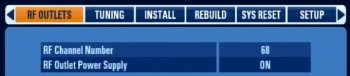
- Booster? Some users may have problems if using a signal booster and a Magic Eye TV link, as these can block commands from the Sky RF2 socket. Look for a booster with a Digital Bypass
- Last resort: If you still have no luck, check that the cables are connected correctly, power off the Sky box and try again
HELP? – Got a question on getting Sky in another room? Ask in our satellite TV forum |
On our other pages:
- Satellite TV in the UK – General information on services in the UK
- Free Satellite TV – A summary of what’s available for free
- Subscription-free TV – What can you get for free
- Sky Digital – Details on what Sky’s pay-TV service has to offer
- UK Satellite TV forum – Talk about satellite TV in the UK



I have tried to tune my TV but with no success.I dont seem to have any spare pre sets on my TV. I can only get a poor picture through tuning on analogue.I have a problem finding a 3.5mm connector for the RF2 output from the sattelite system. Please help now going mad. Regards Roger.
Hi Roger, make sure you have connected the coax cable correctly. Don’t forget you MUST keep the copper threads/foil and peel them back rather than cutting them off – they form part of the connection and your picture/magic eye will be poor at best if you just cut them off.
HI
I have just had a new skyplus box fitted and it does not have an aerial connection for a booster box any advice please.
maurice
You need to get an IO convertor. I’ve just brought one for £21 from an independent TV shop.
On the back of your new sky box is an IO hole. It goes in there.
Sky have done got rid of them so you buy multi room
Hi – Is it possible to position my Sky box in a cupboard using the WiFi solution and have multiple TV sets ? So a sender unit in the cupboard and then 2 receivers – 1 for each TV set located around the house ?
Mark
Hi i have sky+hd box and want to watch in another room but i dont have any RF1 and RF2 on the back of the sky + box how can i watch in another room without paying for multi room
My Sky+HD box does not have the RF2 connections shown ( a 2014 installation ) is there an alternative to the RF2 please?
Can anyone help I have two TVs connected by magic eye that worked fine now if I have both TVs on I can watch sky on the second TV and change channels record you name it.
If I put the primary TV to stand by the second TV freezes picture and won’t allow me to do anything .
I have the red light on the magic eye and the 9 volt also I have metered out the cable all is okay.
I have been told Sky have done a software update could this be the problem.
Please any ideas would help.
Hi, I recently switched from Sky to BT and then back to Sky, subsequently I can get sky in all rooms via splitter but the freeview on all but the main TV now doesnt work, am assuming I’ve plugged something in back to front when messing around as SKy engineer originally set it all up perfectly. Knew I should have taken a photo first, we have SKY hd box, video, DVD player all connected though the same TV its like spaghetti back there
Hi Fred get i0 link from Maplin and connect to io port on new type sky box with sky plus cheers ,picture on other TV not HD though.
I am currently having the same problem Kev, I had my relatives set up working fine for months now 2nd TV freezes when primary is turned off. I think it must be a feature that shuts down sky box when 1st TV is off although green light on sky box remains on.
Also I have my home tvs connected through hdmi splitter and found that the 2nd TV keeps turning itself on when left in standby
It all leads me to think its some stupid update, if anyone could give any help it would greatly appreciated
how do i tune in my second television when i have connected the coax to the sky box R2.
I have the same set up. Everytime sky do a software update this happens. You have to do your own update. Search for it. It involves holding down the back up button until all the lights come on.
Thanks do much for the iinformation. Option 1 works perfectly.
Hi great site thanks you. I have a difficult set up.
Sky to hmdi splitter then on to four rooms. Works great.
then coax from RF2 to splitter in loft
coax from splitter to each tv using magic eye also works great.
Coax to a few other tvs also
The aerial splitter im using is 2 in 8 out so aerial in and sky rf2 in..
problem is watching tv on coax ie tv without hmdi the picture on sky is very very poor.. i also lost the aerial input no non sky viewing… for the tv im only interested in viewing terrestial tv i have lost the signal completely so this particular tv the only change it has had is a new splitter in loft… its a labgear LDL208LP any ideas? What to test… ps also not sure about the inputs uhs and vhs. Thanks for any responses
Hi
Which CI Modul can I use for sky Ireland
It’s for a flatscreen attached to the wall. Don’t want to have an extra setup box (cables)
Thanks
K.
Hi
Just installed a second tv using the rf 2 port and seems to be working fine but when I now record on the sky I cannot watch any other channel. I get a message saying no signal detected. Any help would be appreciated.
Sounds like you only have one signal input or have accidentally put it singal feed
I have just moved back to my mums where there is sky multi room and have brought my hd+ box down and used the viewing card in the other room to put in it. There is already a sky+ hd box with a wireless connector in the living room. to connect to the WiFi on the other box, will I require another wireless connector? I do not have an Ethernet cable long enough. Any info would be great. thanks. Mark
Hi!
I have a single Sky HD box which distributes the signal to TV’s around the house. To see the picture we have tuned the additional TVs to a spare analog channel to pick up the Sky signal, but new TV’s will not have analog channel tuners in the future, only digital…
Is there a solution for this?
Thanks!
Stuart
hiya everyone I’m havinh difficulties sending a signal to my to upstairs with freebies I’m sick of having stupid progarammes that I don’t even use even though my daughter wants to watch nickelodeon in my room!!
Hello,
I have managed to set up the TV Link and MAgic Eye to my second TV and it is working fine, through a coaxial cable.
I am wondering if anyone knows if I run an HDMI cable to improve the picture quality on the second TV if the magic eye will still work?
If not then I guess only option is to pay for multiroom!
Any help appreciated,
Thanks.
Yes I have hdmi cable to 2 additional tv and work them with magic eyes..!
Hi, slight variation here but struggling to find an answer anywhere else. I am getting multiroom but my tv is wall fitted (with current cables – power + ariel) hidden behind the wall (power cables come out through ariel wall unit). with my new multiroom box i want to locate this away from the tv and connect ‘wirelessly’ in terms of the HD connection. Is there any way / device / dongle that will allow me to do this?
Latest sky boxes are being supplied without RF output.
I got over this by buying a small Scart to RF converter from Amazon.
This provided a decent picture but over time the device has degraded with small intermittent interference “spikes” – I’m guessing this method will also prevent utilization of the eye for channel changing.
I would like to see Sky drop the necessity for cabled add-on boxes with a wireless extension box from the main hub = Im sure the tech is possible.
cheers
just put in a second sky to a second room using a magic eye .But cant get sky is it ok to use a wall socket aerial feed or dos it have to be run from a roof aerial thanks for any helpe
I have only 1 TV running now (i.e,1 Dish + 1 sky box). Can I add another skybox (for a second TV) into this already existing setup?
Hi, I currently have a sky box in my living room and a multi room box in the kids playroom. I have just built a garden room at the end of my garden, some 30 metres away. What is the best way to get Sky to the garden room? Is it option 1? Would this work as it is approximately 40 metres from living room sky box to the proposed garden room site.
I just wondered if the distance between TVs and the long cable run would be a problem. Or is option 2 a better option with those wireless video sender kit?
Don’t really want to get another multi room box as I am already paying a fortune each month to sky!!
Thanks
Ade
I have sky plus in main room and had multi room to second set in bedroom via coax cable and magic eye from the sky box in main room.This worked fine,i then wanted to change the tv in bedroom The trouble is this only scans on digital channels.
How do i scan for sky signals???
Had sky in dining room thru coax
Just had a new sky box (don’t think it has rf out)socket any suggestions please
Hi. I’ve recently just had sky+hd fitted in my living room. I’m trying to get it into my bedroom with a compatible tv link but I’m struggling. Can anybody help??
my sky hd box does not have an ariel socket to plug my extension tv into
Hi Dave, Later boxes do not have any RF connectors. You will need an i/o link RF output box. They are available from Sky or elsewhere e.g. Amazon http://www.amazon.co.uk/dp/B00APIA5P2/ref=wl_it_dp_o_pC_nS_ttl?_encoding=UTF8&colid=JI8LY5P7G5X8&coliid=I32QMJMR27HLPP Remember to enable it using the instructions that come with it. There are some other suppliers too such as Triax too.
For option 1, it’s worth noting that the Sky+ app, works as a remote control.
I HAVE SKY PLUS hd box but don’t subscribe to The HD. Can I still use the RF2 Output to transmit the signal thought the house?
I HAVE cabling from each room to the attic and no general aerial. I assume from the above that if I plug the box to the aerial point and then put a three way splitter this will go to all tvS
Is+it+possible+to+get+Virgin+tv+from+my+V6+box+to+another+room+without+having+a+second+box?
I+want+to+move+my+TV+to+the+other+side+of+the+room+but+the+cables+won’t+reach.+Is+this+the+answer+to+having+20+foot++cables+running+along+the+skirting+boards?
Hi,
I+have+an+RF2+connection+from+my+Sky+Box+to+a+second+TV+in+the+bedroom+via+a+magic+eye.++All+works+fine,+but+for+one+thing.++When+I+change+channel+in+the+bedroom+the+picture+shrinks+and+I+loose+some+of+the+picture+that+I+can+still+see+on+the+TV+downstairs.++Also+the+picture+quality+is+not+as+good+as+the+main+TV+downstairs+although+both+are+UHD+TV’s.
Any+help+would+be+appreciated.
Can I get sky multi room if my other tv doesn’t have a HDMI slot?
This is all different on Sky Q. No RF out or Scart AV out.
Hi We have 2 Sky Q boxes in our house and every television can accept either Box 1 or Box 2. To get TV from Box 1 we enter 1 on the TV remote and for Box 2 we enter 2.
We have bought another TV and want to be able to do the same but do not know how to go about it. The other TVs were set up by a technician. At the moment all we can receive on the new TV is Freeview
Great news about Sky TV – How to Watch Sky in Other Rooms.
Thanks
Maria
http://www.calendar2018print.com/
Is it possible to have two Sky Q boxes taht are independent in the same house?
Hi.
I’ve connected my second TV yo the RF2 output on my STB with co-ax cable and checked that the RF channel number is set to 68 and that the RF outlet power supply is set to ON but I can’t tune the second TV to channel 68. It simply says “no signal”.
Any ideas please.
Tune in 68 on the ANALOGUE tuner ,not theDTB tuner.
Hello,
Great article by the way.
TV technology is always improving, making it harder to keep updated with the latest TV signal sending techniques. We have a simular article that reconmends sending signals to other TV via a HDMI – Ethernet converter. Please feel free to check it out here http://www.wartonwoodworks.com/watching-sky-tv-another-room/
I+have+Sky+Q+Multiroom+with+a+mini+box.+Can+I+watch+my+2nd+tv+using+my+mini+box+using+Wi+fi+instead+running+a+HDMI+cable+from+my+main+Q+box.
Hi I have my sky box in one room as there is a shelf and a hdmi cables thru the wall to the living room (is here there isn’t a place for the box) how can I change the channel with the box being in the other room? I can’t use magic eye I don’t think as there not connected via aerial socket
Thanks
Hi,
I have sky installed in one room. I want to move the sky box and tv to another room. The sky box has two feeds from the dish. I bought two Aerial splitters to extend the cable run to the other room.
When I connect up both splitters I get no signal. Am I able to extend the cable using two splitters to move the sky box to another room please
Hi, I’ve connected everything up correctly but I only get static for sound, the picture is fine, any ideas? Thanx, Jeff
I am big fan of sky tv. This article is really good for all newbie. http://yesalternatives.com/rainierland
Can you get a 2nd tv on the same sky q box like you would with magick eye or similar
Thanks for sharing this info. I wanted to watch Sky Tv but don’t know how. Luckily, I happen to bump into this blog. https://christopherjacksonlaw.com/
I have a multi room box in the conservatory but won’t probably use it in the winter months. Do you turn the box off and disconnect??