Your questions on Sky+ and Sky+HD answered in our ever-expanding Sky FAQ. Got a question on installing or using Sky+? We may have the answer here!
 Sky+ has changed the way we watch TV. No more video cassettes, no more missed episodes of series, and no need to watch live TV. The Sky+ service is only available to Sky customers, and makes use of the Sky+ and Sky+HD box, pictured to the right.
Sky+ has changed the way we watch TV. No more video cassettes, no more missed episodes of series, and no need to watch live TV. The Sky+ service is only available to Sky customers, and makes use of the Sky+ and Sky+HD box, pictured to the right.
On this part of our site, we answer some of your questions on how to get Sky+ and how to use the service.
Upgrading to Sky+
If you’re already got a standard Sky digibox, you can upgrade to Sky+. Here’s a few things you should know:
- A standard Sky box needs a single feed from the satellite dish. The Sky+ service uses two feeds, not one. This because the Sky+ service allows you to watch one channel while recording another. The Sky installer will connect an extra feed from the dish to your Sky+ box. Information on Sky installation
- Sky no longer supplies the old grey Sky+ box – instead, you’ll get the new black Sky+HD box. The HD (high definition) service is optional – Sky provide the same box for Sky+ and Sky+HD.
- Sky+’s functionality is free as long as you subscribe to any Sky package, otherwise you’ll need to pay £10 a month to use the Sky+ service to record and pause shows and films.For more, or to arrange Sky to visit and upgrade you to Sky+, go to sky.com/shop/boxes/sky-plus-box.
Installing Sky+
- Sky+ and Sky+HD are available directly from Sky Digital and normally requires installation by a Sky installer. Your Sky+ box will need to have two cable feeds run from the Sky dish to the Sky+ Digibox.Two feeds? A Standard Sky box just needs one cable feed from the satellite dish LNB, but Sky+ and Sky+HD need two feeds from dish to box. Why is this? Well, the Sky+ box has two tuners (to allow simultaneous viewing and recording of different channels) and therefore two feeds from the dish are required. You can’t simply buy an adapter to convert one feed into two, as the box sends signals to the dish to ask it to change polarity. If you only have one feed connected, you’ll still be able to watch Sky, but you’ll find a percentage of recordings may fail if the box tries to access the second dish feed.
- Like standard Sky boxes, the Sky+ box must also be connected to a UK phone line.
- It is possible to buy a Sky+ box from sources other than Sky, and fit them yourself. This is not recommended by Sky – it may mean fitting an LNB to your dish (if the LNB doesn’t have multiple outputs), then running satellite cabling from dish to box. Sky has to enable Sky+ on your set-top box (not always easy if you didn’t get the box from them).
- We also understand that Sky Technical Support won’t support systems that they didn’t install. For most people, it’s a lot easier to get Sky‘s professional installers to do the work. More details on Sky+ installation at sky.com.
Copying a Sky+ recording to DVD
- You can connect a video or DVD recorder to your Sky+ box, to allow you to copy shows recorded on your Sky+ box… great for archiving series recorded using Sky’s Series Link. Note that there is a restriction on copying Sky Box Office movies.Connection to a recorder can be made in one of the following ways:
 1. Connect from one of the Sky+ box’s two SCART sockets to the recorder, then set the recorder to record from its Line In or AUX input, and it should be able to see and record the output of your Sky box
1. Connect from one of the Sky+ box’s two SCART sockets to the recorder, then set the recorder to record from its Line In or AUX input, and it should be able to see and record the output of your Sky box2. A lower quality option is to take the RF aerial output from the Sky box using a standard aerial cable and connect it to your recorder. You then need to tune the DVD recorder to the Sky box channel. More in our Modulator FAQ
For help with connecting to a recorder, see our Connection page. Also, see our How to record Sky TV page.
Copying a Sky+ recording to a PC
- If you’re looking to archive a Sky+ recording to a PC, then you need an adapter to let you connect and record video. There are two options1. Get a PC TV receiver. This lets you watch TV on a PC. Get a “hybrid” USB receiver, which lets you record from a Sky box aerial output. Help on this on our Satellite TV on a PC page.
2. If you need a high quality recording, then using the aerial socket isn’t the best option. Instead, look at connecting via composite video. Consider getting a Dazzle USB device for your PC.
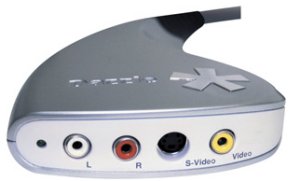
For more on this, see our Copying from Sky+ page
 Can I use a Magic Eye TV link with Sky+ and Sky+HD?
Can I use a Magic Eye TV link with Sky+ and Sky+HD?
With a Sky+ and Sky+HD box, you can use a TV Link (also known as a Magic Eye) to control your Sky+ or Sky+HD box from a different room. As with a basic Sky box, you connect a TV aerial extension lead from the RF2 socket on your Sky+/ Sky+HD box to the second room, then connect the Sky TV Link to the second TV set and the other end of the extension lead.
More on using a Magic Eye on our Sky TV Link section.
Can I use Sky+ to record if I cancel my Sky contract?
- Using the Sky+ PVR features, such as recording, live pause and series link, is free as long as you subscribe to at least one Sky TV Package.If you cancel your Sky subscription, you can still use your Sky+ box to watch the Free to Air channels on Sky, but the Sky+ features won’t work.
If you want to use the Sky+ or Sky+HD box recording features, but you don’t want to subscribe to a Sky channel package, you can still use the Sky+ features with the Free to Air channels on Sky, however it’ll cost you £10.25 a month.
From Sky’s Terms and Conditions: “Sky+ subscription required to use Personal Video Recorder features of Sky+ (free for Sky TV subscribers while you subscribe to any Sky digital package, otherwise £10.25 a month). “
- If you want to use Sky+, but don’t want to subscribe to a channel pack, contact Sky Customer Services and sign up to the Sky+ monthly fee.
What does the USB socket do?
- Nothing. It’s reserved for “future use” – you can’t use this to copy off recordings onto a PC. More: See our Sky Box USB Socket Help page.
What does the Ethernet socket do?
- The Ethernet socket on Sky+HD boxes is being used for the video-on-demand service offered by the Sky Anytime+ service.
I need help getting Sky in another room
- See our Sky in another room section
Can I get a bigger hard drive for my Sky box?
- If you find you need to get more recordings onto your Sky+ or Sky+HD box, you might want to consider upgrading to the Sky+HD 2 Terabyte box.
- Alternatively, you can replace the hard drive and install a larger one, if you’re handy with a screwdriver and don’t mind invalidating your Sky box’s warranty. For information on how to upgrade your drive, try these two guides: TechRadar Guide.
I want to connect my Sky+ box to a PC. How?
- See our Sky on your PC section
How can I program my Sky box remotely?
- There are a few ways to set your Sky+ box remotely, including control by SMS text message from your mobile phone, with an application on your iPhone, or from your PC web browser.See FrequencyCast’s TV Control page for more on this.
New Look Programme Guide
- Sky started rolling out their new-look EPG in March 2009. They phased the release of the EPG to boxes with different version numbers and different manufacturers. Some users got the new look EPG version quickly, and some users (especially those with an Amstrad-made box) had to wait until the end of 2009.

- Can I force an upgrade? There appears to be no way to “force” an upgrade to the newer version of EPG. Sky is rolling out the new EPG by manufacturer. If your box model doesn’t yet have a version of the EPG available, there is no software to “force” an upgrade. You’ll have to wait until Sky release an over the air upgrade.
Can I use a Sky+HD box with a normal TV?
- Yes, you can use a Sky+HD box with an ordinary standard-definition TV. You will need to connect to the TV using a SCART lead (and not via HDMI). Obviously, you won’t be able to watch content in high definition.
Planner items showing as “Copy”
- Sky+ has a feature called “Copy” that allows you to select multiple recordings in your planner, and “dub” them off onto a connected DVD or video recorder. To use this, you highlight each programme, use the Right arrow button, then press the green “Copy” button. Select all programmes in this way, then use Copy to “dub” all selected programmes
- If you have accidentally selected a programme for “Copy”, simply select that programme, use the right arrow key to move to the second menu, then press the green Copy button again
Secret Installer Menu?
- Sky+ and Sky+HD boxes have a hidden Engineer Installation menu, that lets you get access to a few extra features.
- On a Sky+ box, or a Sky+HD box with the old-style Programme Guide can get to the menu by pressing ‘Services 4 0 1 Select’:
- On a Sky+HD box with the new style Programme Guide can get to the menu by pressing ‘Services 0 0 1 Select’:
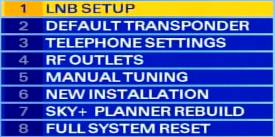 Sky+ menu |
 New-style Sky+HD menu |
My remote control is not working!
 Make sure you’ve put the batteries in correctly, round the right way, and that they’re making contact correctly. Also, make sure the batteries aren’t flat. When you press the buttons, there should be a little red light at the top of the unit that indicates it’s working.If your remote is working, but isn’t controlling the Sky box, you may have pressed the TV button. Press the Sky button and try again.
Make sure you’ve put the batteries in correctly, round the right way, and that they’re making contact correctly. Also, make sure the batteries aren’t flat. When you press the buttons, there should be a little red light at the top of the unit that indicates it’s working.If your remote is working, but isn’t controlling the Sky box, you may have pressed the TV button. Press the Sky button and try again.
The only thing that can wrong with a remote control, is if it’s left without batteries for more than ten minutes – if this happens, it may lose it’s ability to control the TV. It should still be fine with Sky / Sky+ though. To get the remote to work with your TV, you need to enter a four digit number that matches your TV manufacturer. Refer to your Sky / Sky+ manual for these codes.
Replacement remote controls are available from Partmaster.
My box keeps going into Standby… why?
- To earn their green credentials, Sky’s set-top boxes have Auto Standby, and switch off to conserve energy. This happens when the box has not been used for two hours after 11pm. Before going to Standby, you’ll see the message “Sky+ is about to go to standby – press backup to continue”.Recordings will still record when in standby. If you want to turn this feature off, press Services, go to ‘Sky+ Setup’ and set ‘Auto Standby’ to ‘Off’
Sky+ PIN Number?
- For questions about PIN codes and Sky+, and issues around parental control and playback restrictions at certain times of the day, see the answer in our standard Sky F.A.Q
My Hard Disk is noisy
- If the hard drive in the Sky+ unit is running all the time, it’s probably been set to use Instant Rewind, which constantly records whatever’s being watched, in case you want to rewind what you’re watching. To disable this, press the “Services” button, select Option 5 (Sky+ Setup) and set Instant Rewind to ‘Off’.
Defrag the Sky+ Drive
- There’s a hidden feature to allow the (advanced) user to perform a tidy on the Sky+ hard disk, which is a little bit like a PC defragment. Many users have found that this has recovered valuable disk space.If you want to give it a try, you need to go into the Installer menu (see above, and select the “Sky+ Planner rebuild” option).
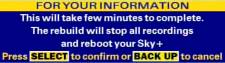
|
Got a question? Ask in our Sky Digital Forum, or contact us |
More links:
- Order Sky + – Details of the Sky TV packages and the special installation offers
- Copy recordings from a Sky+ box – How to copy recordings to DVD or a PC
- Sky forum – The area of our forum dedicated to Sky
- PCW Disk Upgrade Info – Advice on upgrading the Sky+ hard disk
- PVR explained – Details of Personal Video Recorder (hard-disk systems)




Hi, I was wondering if you could advise whether there are specific coaxial cables that I should use to connect between the dish and the Sky+ box.
Many thanks,
John
I have a new sky hd box and it has no arial output so I can now not run my other tv ‘s through booster engineer said i need something but no one knows what it’s called
How can I watch my videos from my phone through the sky box using the remote control app? I know I can viwe photos
Hello, I know this is quite an old post but came across it and wondering if you can help me.
I have just moved into my new flat which has a communal dish as you state above
“You can’t simply buy an adapter to convert one feed into two, as the box sends signals to the dish to ask it to change polarity. If you only have one feed connected, you’ll still be able to watch Sky, but you’ll find a percentage of recordings may fail if the box tries to access the second dish feed”
I have two boxes one in the living room and one in the bedroom, I have managed to set up both where I can watch two different programmes but unable to record one and watch on another.
Is there a way around this? So that I am able to record and watch another programme, not too fussed about cost just want to know if it is feasible. It would be great to utilise the box for its features rather than just having Sky.
Thanks,
Adam
Changed room around have cables running around the room can I make the cables wireless to sky box
Can a used drx890-z be used as a normal free to air decoder for other Satellites different from astra 2. I am wondering if I can use it as a normal FTA decoder with other Satellites like belintersat.
my sky +hd box is on single feed from satellite dish, now suddenly cannot view subscription channels error message on screen says I must connect to a broadband router
I can’t get BBC one channels via my Sky +HD box – the sky advisor said it was the BBC fualt, which when I checked it is NOT. I can get BBC chanels on the smart TV but not via the box – can someone help me and advise what is happening – Sky just said we don’t support Sky + HD boxes anymore grrrr I’ve been a sky customer for soem 22 years